
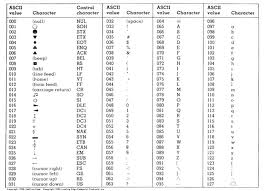
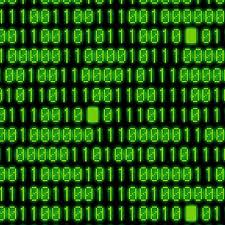
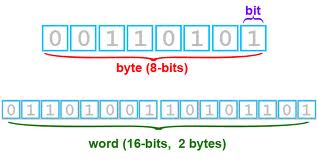
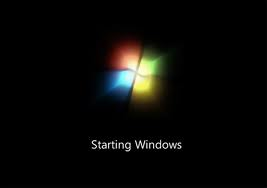
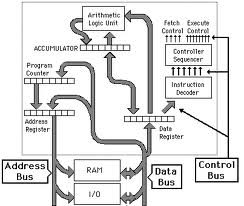
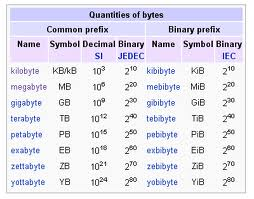
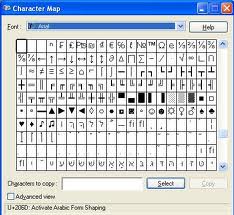

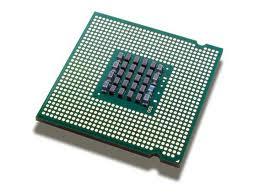
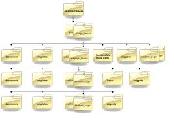
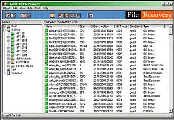



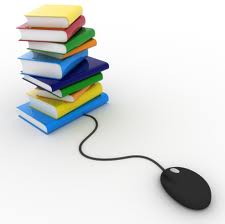

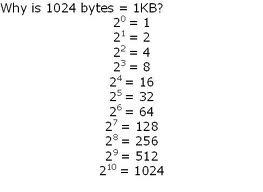
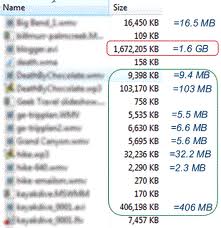

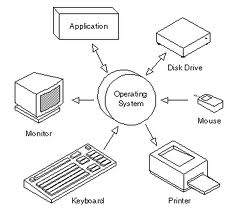


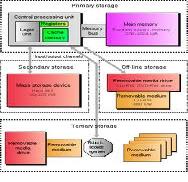

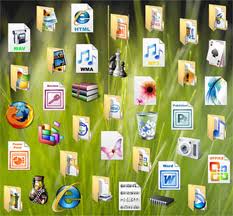


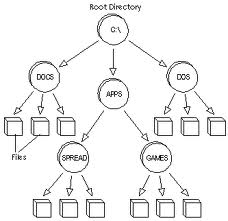


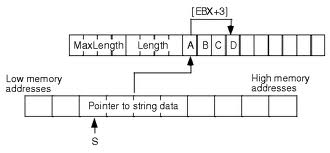


The table below shows all the basic computer terms, including class definitions and alternate definitions from a variety of sources. Beside the definitions, an image is displayed to correspond with the definition. There is a linked reference page for all external images and alternate definitions. To access the image references, please click on the image. Thank you, and Enjoy!
| TERM | CLASS DEFINITION | ALTERNATE DEFINITION | PICTURE |
|---|---|---|---|
| Application Software | A program which allows us to apply ourselves to a particular page such as editing our image, accessing Internet resources, or playing a game. | A complete, self contained computer program,(WebFinance, 2011[a]) that performs a specific, useful task, other than system maintenance functions. It's a program designed for end-users, and can be divided into two sections: systems software and application software. Systems software consists of low-level programs that interact with the computer at a very basic level, including operating systems, utilities for managing computer resources.. Application software, on the other hand,(Webopedia, 2011[a]) (called end-user programs) consists of word processors, database programs, spreadsheets. |  |
| ASCII | American Standard Code for Information Interchanged. An international Standard for encoding charecters into 7 bit codes. ASCII is the basis of the more modern and inclusive Unicode standard. | An acronym for American Standard Code for Information Interchange. ASCII is a code(Webopedia, 2011[b] for representing English characters as numbers, with each letter or symbol represented by a number from 0 to 127, (TechTarget, 2011[a])proving 128 combinations. 33 of these characters are (Asciiset, 2010) non-printing and are mostly obsolete control character that affect how text is processed ASCII represents all characters in a 7-bit binary code. It's a standard most computers can understand. | 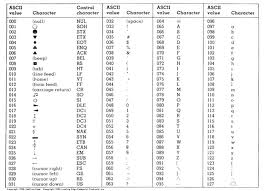 |
| Binary Code | A scheme for encoding data using only the digits 0 and 1.Binary Code can be used to encode text images, sounds and programs amongst other data. | A binary Code is a way (Wikipedia, 2011[a]) of representing text or computer-processor instructions by the use of the binary number system's two-binary digits: 0 and 1. This is accomplished by adding a bitstring to each particular symbol or instruction. A binary code can also be represented by a decimal number; it's corresponding ASCII code. In this decimal system each digit position represents a value of ten to the position's power. | 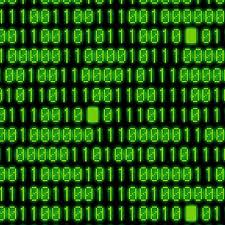 |
| Bit | Contraction of the term binary digit, hence 0 or 1. | A bit (contraction of the term: binary digit) is the basic unit of information (Wikipedia, 2011[b]) in computing and telecommunications. It's the amount of information stored by a digital device or other physical systems. In computing, Bit can also be defined by (Webopedia, 2011[c]) a variable that can have only two possible values; 0 or 1. More meaningful information can be obtained by combining consecutive bits into larger units. | 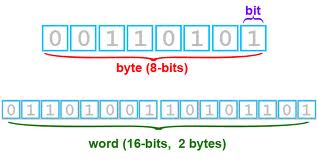 |
| Booting | The process by which a computer loads its operating system in primary storage from secondary storage using the the instructions found in ROM. | Booting is restarting a computer (WebFinance, 2011[b]) or it's operating system software. The computer loads it's operating system into it's main memory or Random Access Memory (RAM). Once the operating system is loaded, the computer is now ready for user to run applications. The booting of computers work by (Tech Target, 2011[b]) loading a very small program into the computer and then giving that program control so that it in turn loads the entire operating system. "Rebooting" simply means to reload your operating system due to maybe a system crash or freeze. | 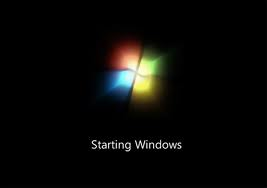 |
| Bus | An electrical connection through which data are transmitted. It has a sending and receiving station. | A bus in computing is a set of physical connections which can be shared by multiple hardware components (Kioskea, 2011) in order to communicate with each other. The purposes of buses is to reduce the number of "pathaways" needed for communication between components, by carrying out all communications over a single data channel. | 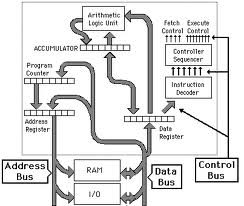 |
| Byte | Contraction of the term binary term, the smallest unit of information which can be accessed directly by a computer.Most modern computers use 8-bit, 16-bit, 32-bit, 64-bit. | In most computer systems, (Tech Target, 2011[c]) a byte is a unit of data that is eight binary digits long. A byte is the unit most computers use to represent a character such as a letter, number, or symbol. A byte can also hold a string of bits that need to be used in some larger unit for application purposes. A byte is the smallest unit of storage that can be accessed in a computer's memory. On almost all modern computers, a byte is equal to 8-bits. (Webopedia, 2011[d]) | 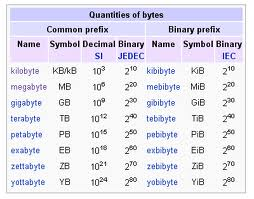 |
| Character | a single letter or digit, or a special sympbol, like a punctuation mark, the dollar sign, and a blank space. | In computer and machine-based telecommunications terminology, a character is a unit of information that rougly corresponds to a grapheme, grapheme-like unit, symbol, letter, such as in the alphabet.(Wikipedia, 2011[c]) | 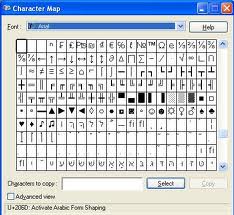 |
| Computer | a programmable electronic device for the processing of information. | A computer is a programmable machine, (TechTerms, 2011[a]) which means it can execute a programmed list of instructions and respond to new instructions that it is given. |  |
| CPU | Central Processing Unit; a miniaturized electronic component which controls the execution of a computer and which performs basic arithmetic and logical operations.Colloquially, it's called the computer's "brain". | CPU is an abbrevation for Central Processing Unit, (Webopedia, 2011[e]) and it is often refered to as the brains of the computer. This is where most calculations take place. It processes everything (TechTerms, 2011[b]) from basic instructions to complex functions,(Infolific, 2011[a])controlling the interpretations and executions of the instructions. Anytime something needs to be computed, it gets sent to the CPU. The CPU is the most important element of a computer system. It can be referred to as the "processor." | 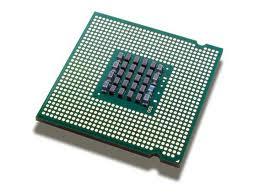 |
| Directory | A logical collection of files stored under a single name. | A directory is another name for folder. Files on your hard disk are organized into varied folders, or directories, so it is easier to keep in track of them. A directory is a named group of related files.(TechTerms, 2011[c]) | 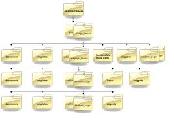 |
| File | A logical collection of data stored under a single name. | A collection of data or information that has a name, called the filename. Almost all the information stored in a computer must be in a file. Different types of files store different types of information. (Webopedia, 2011[f]) | 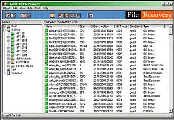 |
| Firewire | Apple's name for the 1EEE 1394 highspeed serial bus. Also called i Link by Sony, and Linux by Texas Instruments; it can be different sizes. | This is a high-speed interface, (TechTerms, 2011[d]) which has become a new, popular standard for connecting peripherals. Created in the 1990's by Apple Computer, FireWire can be used to connect devices to your computer. It provides a single plus-and-socket connection, (Janalta Interactive Inc, 2011) on which up to 63 devices can be attached with data transfer speeds up to 400 Mbps. |  |
| Gigabyte | Two to the power thirty bytes (approx. a billion bytes) | A gigabyte is a measure of computer data storage capacity (TechTarget, 2011[d]) and is "roughly" 1 billion bytes. A gigabyte is two to the thirtieth power, or 1,073,741,824 in decimal form. Hard drive sizes are (TechTerms, 2011[e]) typically measured in Gigabytes. |  |
| Hardware | The physical parts of the computer, any part of the computer which can be seen and touched. | Hard Drive refers to objects (Webopedia, 2011[g]) that you can actually touch, like disk, disk drives, display screens, keyboards, printers, boards.It refers to the physical parts of a computer (TechTerms, 2011[f]) and related devices. This compares to software which is untouchable.Yet without software, (Infolific, 2011[b]) hard drive is useless. |  |
| Information | Words, pictures, and sounds which can have meaning to us. | Data that has been verified to be accurate and timely, is specific and organized for a purpose, is presented in a context that gives it meaning and revelance and that can lead to an increase in understanding and a decrease in uncertainty.(WebFinance, 2011[c]) | 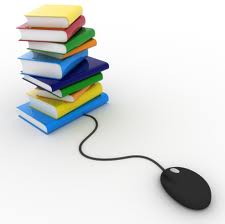 |
| Input Devices | Devices used to put information into a computer. Common examples of input devices are keyboards, mouses and scanners. | An input Device is any machine that (Webopedia, 2011[h]) feeds information/data into a computer. A component or peripheral that feeds instructions into the computer for display, processing, storage, or outputting or transmission. Input devices convert the user's actions and analog data into digital electronic signals that can be processed by a computer. It is through input devices that (WebFinance, 2011[d]) users excersize control over a computer, it's operations, and outputs. |  |
| Kilobyte | 2¹º (approx. thousand bytes) | A kilobyte is 2 to the tenth power, which in decimal form is 1,024 bytes exactly. Most small files on your computer are measured in kilobytes. Most documents you save on your computer should be between 1 and 1,024 kilobytes. (TechTerms, 2011[g]) | 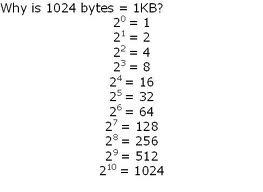 |
| Megabyte | 2²º(approx. million bytes) | A megabyte is 2 to the twentieth power, also being 1,048,576 bytes exactly. Large computer fiels are typically measured in megabytes.(TechTerms, 2011[h]) | 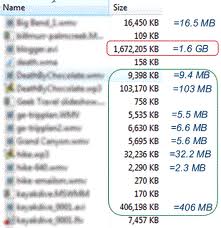 |
| Monitor | A visual-display device on which a computer displays information about its internal state, allowing people to monitor the activities of the computer. | Another term for display screen. The term moniter refers to the entire box, (TechTerms, 2011[i]) while display screen can mean just the screen. In addition, the term moniter often implies graphic capabiliites. The moniter displays the computer's user interface (Webopedia, [i]) and open programs, allowing the user to interact with the computer. |  |
| Operating System | A set of programs which tells a computer how to perform its most basic task, such as "reading" information from input devices, "writing" information to output devices, and executing the instructions of launched software. | The most important program that runs on the computer. Every general-purpose computer (Webopedia, 2011[j]) must have an operating system to run other programs. Operating systems perform basic tasks, and as the systems get larger, the operating system has even greater responsibilities. It makes sure the programs and users running at the same time do no interfere with each other. The operating system is also responsible for security, ensuring that unauthorized users do not access the system. As a user, you normally interact with the operating system through a set of commands. Operating systems provide a software platform on top of which other programs, called application programs can run. It's a computer program that manages (About.com, 2011[a]) the resources of a computer. | 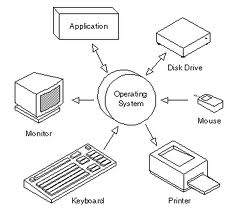 |
| Output Devices | Devices used by a computer used to put out information. Common examples of output devices are monitors, printers, LED lights, etc. | Any machine capable of representing information from a computer, (Webopedia, 2011[k]) and any device that outputs information from a computer. A computer without an output device is pretty useless, since output is what we interact with. The two most common output devices (TechTerms, 2011[j]) are the moniter and speakers. |  |
| Peripheral | Any hardware element that is peripheral to a computer's system unit. Common examples are input and output devices. Even output devices which are found within the system unit are considered peripherals because they are peripheral to the computer. | A computer device, such as CD-ROM drive or Printer (Webopedia, 2011[l]) that is not part of the essential computer. Peripheral devices can be external such as a mouse, keyboard, printer, moniter, external Zip drive, or scanner -- or internal such as a CD-ROM drive, CD-R drive or internal modem. Internal peripheral devices are often referred to as integrated peripherals. It is any external device that (TechTerms, 2011[k]) provides input or output for the computer. |  |
| Primary Storage | A miniaturized electronic component, which provides temporary storage of information. Primary Storage is volatile and relatively expensive(depends on supply of electricity), but it's used because it is fast and is the only storage that the CPU can access. | The computer's internal memory, (PC Magazine, 2011[a]) which is typically made up of dynamic RAM chips. Until non-volatile RAM, such as magnetic RAM becomes commonplace, the computer's primary storage is temporary.When the power is turned off, the data in primary storage are lost. Primary storage is (Webopedia, 2011[m]) another term for main memory. | 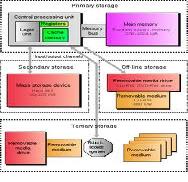 |
| Programmable | Capable of performing variable and different tasks, limited only by the sophistication of the program provided. | Capable of performing instructions given. What sets apart computers from other devices is it's progammability.(Farlex Inc, 2011) |  |
| Program | A set of instructions which tell a computer what to do and when to do it; the instructions must be written in a language the computer understands. | An organized list of instructions that, (Webopedia, 2011[n]) when executed, causes the computer to behave in a pre-determined manner. Without programs, computers are useless. Programs contain variables and statements that tell a computer what to do with the variables. The variables can represent numerical data, text or graphical images. Every program must be translated into a machine language that the computer understands. This translation is performed by compilers, interpreters and assemblers. It is basically (WebFinance, 2011[e]) a set of coded instructions that a computer can understand to solve a problem or produce a desired result. | 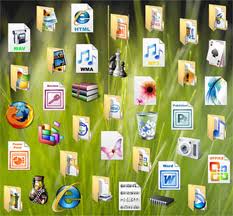 |
| RAM | Random Access Memory; we can access it in random order. | A type of computer memory that provides (PC Magazine, 2011[b]) direct access to any single location (any byte). RAM chips are "byte accessible." The contents of any byte can be read or written without regard to the bytes before or after it. The term usually refers to the main memory, which is the computer's workspace. RAM read and write speeds are generally the same. RAM is the most common type of memory (Webopedia, 2011[o]) found in computers and other devices, such as printers. There are two different types of RAM: DRAM (Dynamic Random Access Memory) and SRAM (Static Random Access Memory). These two differ in the technology they use to hold data. In terms of speed, SRAM is faster, but it's much more expensive than DRAM, which makes DRAM more commonly used. Both types of RAM are volatiles, meaning they lose their contents when the power is turned off. |  |
| ROM | Read Only Memory; continous just enough information for the computer to read first bit of operating system, which tells the second bit what to do next. | An acronym for Read-Only Memory, is a computer memory on which data has been prerecorded. Once data has been written on a RAM chip, it can't be erased and can only be read from. Unlike RAM, ROM retains it's contents even when the computer is turned off. Thus, ROM is referred to as non-volatile. Most personal computers contain a small amount of ROM that stores critical programs such as the program that boots the computer. (Webopedia, 2011[p]) |  |
| Root | Short for root directory, it's the main directory in a hierarchical directory structure which logically contains all other directories; in DOS and Windows-based systems, the root directory is represented by a backslash(\), in Mac OS, Unix, and Linux systems, the root directory is represented with a slash (/). | Root refers to the top-level directory (TechTerms, 2011[l]) of a file system. The root directory is provided by the operating system (Webopedia, 2011[q]) and has a special name; for example, in DOS systems, the root directory is called "\." | 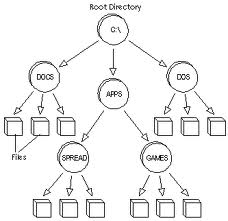 |
| Secondary Storage | Any storage medium which provides relatively permanent storage of information. Secondary storage is non-volatile and relatively inexpensive, with few exceptions, secondary storage can not be accessed directly by the CPU. The most common examples are magnetic and optical discs, magnetic tapes, and flash memory. | Secondary Storage is the slowest (Webopedia, 2011[r]) and cheapest form of memory. It cannot be processed directly from the CPU. It must first be copied into the main memory (RAM).It holds information (Computer Hope, 2011[a]) until it is deleted or overwritten. Examples include (TechTerms, 2011[m]): external hard drives, USB flash drives, and tape drives. Examples of Secondary Storage media include recordable CD's and DVD's, floppy disks, and removable disks. Secondary storage is often used for backup purposes. |  |
| Software | Synonym for program. | A general term for (Tech Target, 2011[e]) the various kinds of programs used to operate computers and related devices. A software is computer instructions (Webopedia, 2011[s]) or data. Anything that can be stored electronically is software. Software is often divided into two categories: sytems software and applications software. |  |
| String | a connection of like units, treated as a whole, examples character string and bit string. | A string is a data type used in programming, used to represent text. It is comprimised of a set of characters.(TechTerms, 2011[n]) It is a series of characters manipulated as a whole. | 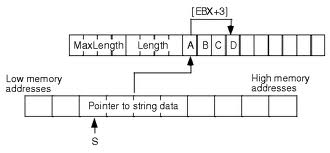 |
| System Unit | A plastic or metal box which contains the principal parts of a computer. The CPU, RAM, ROM, various connection cables, and an AC/DC converter. In modern micro-computers, it's common to find peripheral devices installed inside the system unit. Examples include modem and card reader. | The main part of a personal computer. The system unit contains (Webopedia, 2011[t]) the chassis, microprocessor, main memory, bus, and ports, but doesn't include the moniter, keyboard, mouse or any peripheral devices. A system unit is sometimes called a box, or main unit. The term "system unit" is often used (TechTerms, 2011[o]) to differentiate between the computer and peripheral devices such as the moniter, keyboard, and mouse. |  |
| USB | Univeral Serial Bus; a standard for correcting peripherals to a computer over inexpensive cables. | Short for Universal Serial Bus, (Webopedia, 2011[u]) an external bus standard that supports data transfer rates of 12 Mbps. A single USB port can be used to connect up to 127 peripheral devices, such as a mouse, modem and keyboard. A USB is the most widely used hardware interface for attaching peripherals to a computer. USB devices are "hot swappable;" (PC Magazine, 2011[c]) they can be plugged and unplugged while the computer is still running. |  |
Return to my Index page or Go to my references and citations page!
© Copyright 2011 Divya Soni. All rights reserved.
All other trademarks and copyrights are the property of their respective owners.